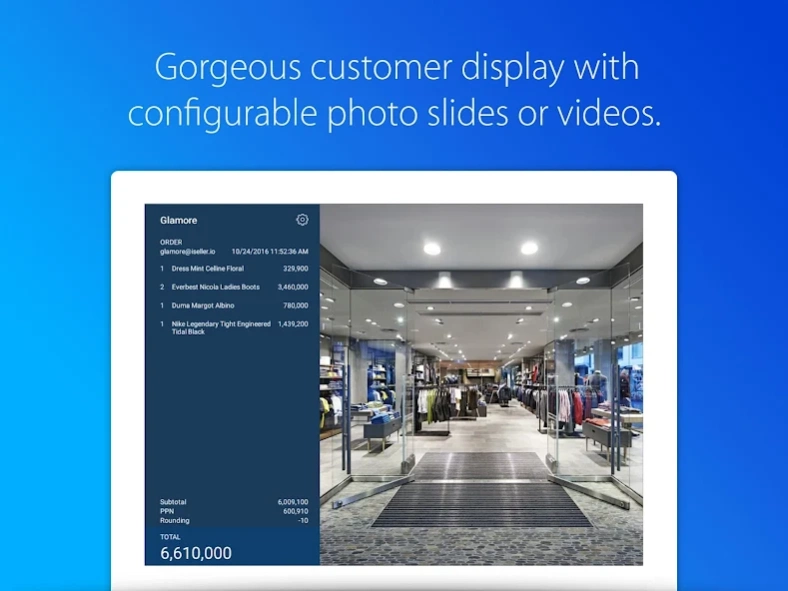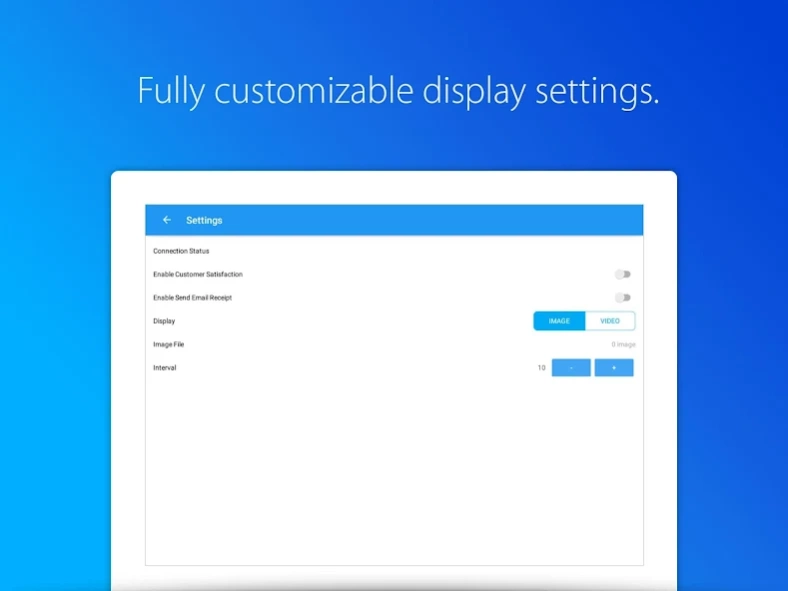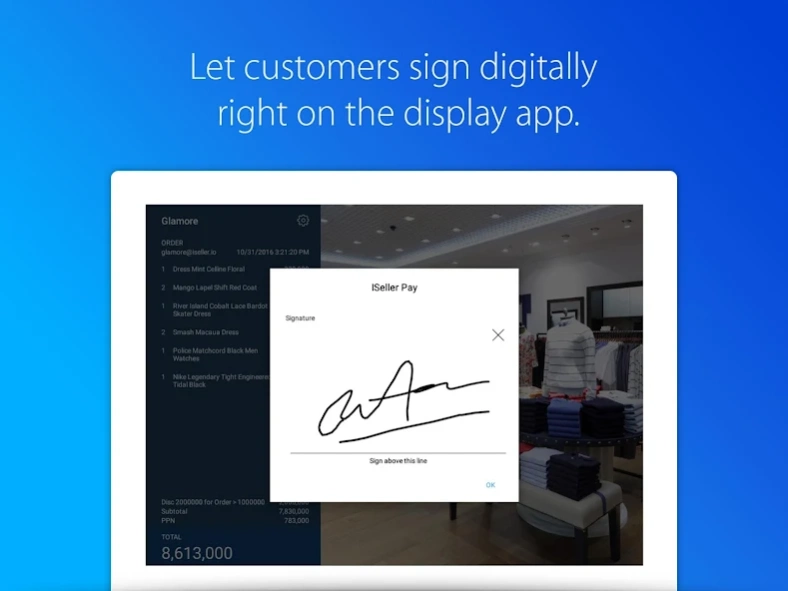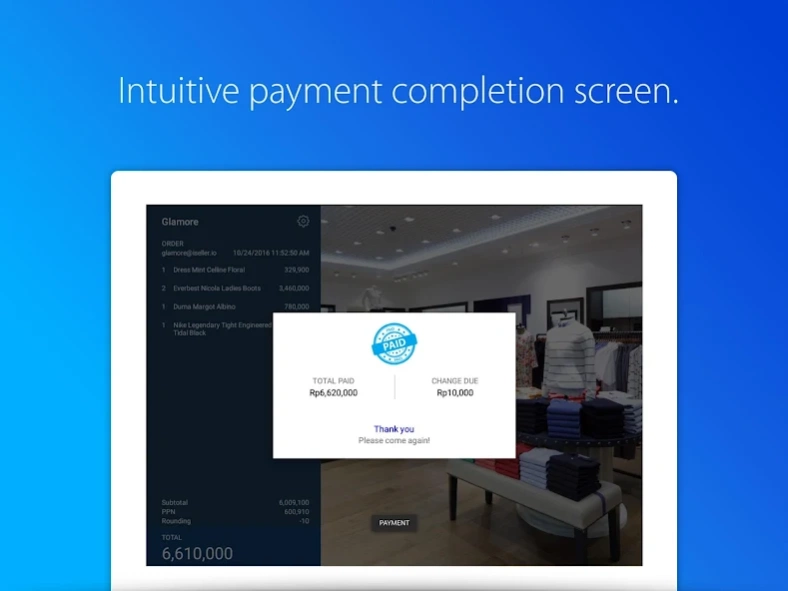iSeller Customer Display 2.352
Free Version
Publisher Description
iSeller Customer Display - The customer display app for iSeller POS.
Present a product video is the best way to capture and engage your customers' attention while they're waiting on the line, or impress them with gallery slideshow. The customer display app is also perfect for promoting new products, special offers, and promotions right in front of your customers. Get ready for dramatic sales boost.
Key Features:
• Show cart details and due amount in realtime.
• Promote new products with photo slideshow.
• Use video playback to present featured products.
• Accept customer's signature conveniently when used with iSeller Pay.
• Flexible customer display settings.
• Everything is sync in realtime between POS and the kitchen display.
• Hassle-free setup with a simple tap for pairing.
• Connect wirelessly to iSeller POS.
Learn more iSeller POS features at isellercommerce.com/pos.
Sign up and try iSeller POS free for 14 day, no credit card required — isellercommerce.com/register.
Got questions or feedback? Please reach out to us at hello@isellercommerce.com or have a chat with us on isellercommerce.com/#livechat
About iSeller Customer Display
iSeller Customer Display is a free app for Android published in the Office Suites & Tools list of apps, part of Business.
The company that develops iSeller Customer Display is Intersoft Solutions. The latest version released by its developer is 2.352.
To install iSeller Customer Display on your Android device, just click the green Continue To App button above to start the installation process. The app is listed on our website since 2023-11-06 and was downloaded 5 times. We have already checked if the download link is safe, however for your own protection we recommend that you scan the downloaded app with your antivirus. Your antivirus may detect the iSeller Customer Display as malware as malware if the download link to iSellerCustomerDisplay.Android is broken.
How to install iSeller Customer Display on your Android device:
- Click on the Continue To App button on our website. This will redirect you to Google Play.
- Once the iSeller Customer Display is shown in the Google Play listing of your Android device, you can start its download and installation. Tap on the Install button located below the search bar and to the right of the app icon.
- A pop-up window with the permissions required by iSeller Customer Display will be shown. Click on Accept to continue the process.
- iSeller Customer Display will be downloaded onto your device, displaying a progress. Once the download completes, the installation will start and you'll get a notification after the installation is finished.